-
Posts
124 -
Joined
-
Last visited
-
Days Won
49
Content Type
Profiles
Forums
Gallery
Store
Everything posted by OberOffizier
-
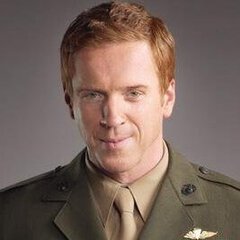
Playing Operation7 in 2025 - Download
OberOffizier replied to OberOffizier's topic in Operation7 Discussion
Hey OnlyMe, thanks for your comment. First of all, welcome to the Operation7 Community Forum. Yes it is possible to play from Germany. You are not banned. You will likely have received the message that your region is blocked. Please try again with the solution above. If you have any questions or need help, please feel free to contact me at any time.- 34 replies
-
- 1
-

-
- operation7
- first-person shooter
- (and 10 more)
-
-
The game Minecraft by Mojang offers with the so-called "shaders" a good way to visually enhance the game. A shader mod adds a dynamic and realistic light calculation including the popular shadows to the game. You can also look forward to reflective water and tree leaves, blades of grass and plants swaying in the wind. 1.) First download the OptiFine tool. It is the basis for almost all Minecraft shader modifications and adds advanced graphics settings to Minecraft. In addition, the optimizations significantly increase the performance of your game. https://optifine.net/downloads 2.) Once you've downloaded OptiFine, run the .jar file to launch the installer. This will add OptiFine to your Minecraft game and create a new profile. Installer won't start? ➜ If the OptiFine tool does not start, right-click on the OptiFine file and select "Open with". Search for "Java(TM) Platform SE binary" and open the file. The installer should now start. If Java is not installed on your PC, you can download it here for free: https://www.java.com/download/ 3.) Download the "Sildur's Vibrant Shaders": https://sildurs-shaders.github.io/downloads/ For example, if you have a weaker PC, the Lite version is recommended, for normal and stronger PCs, the Medium or High version. Just test which shader packs works best for you. 4.) Now you can open your Minecraft Launcher. In the launcher, select the installed OptiFine profile from the drop-down menu and press "Play". 5.) In the game you now go to Options ➜ Video Settings ➜ Shaders. From here, click the "Shaders Folder" button in the lower-left corner. Now the folder opens in which you can paste the downloaded shader packs (.zip file) (➜ step 3). 6.) As soon as you have copied the shader pack into the "shaderpacks" folder, you can close the window. Now you can see the shader packages you just installed in your Minecraft window, which you can activate by clicking on the name. In the right menu and via the "Shader Options" button, you can adjust settings for your shader if necessary. When you have set everything, click on "Done". 7.) Now you have activated everything! You can now go into the game and test whether your Minecraft is still running smoothly. If it stutters, there is usually a version of your shader with lower hardware requirements that you can download. Have fun! Enjoy the new beautiful graphics. By the way: The "Chroma Hills" texture pack is optimized for the use of shaders and is therefore recommended. If you have any questions or problems, feel free to write a comment here at any time.
-
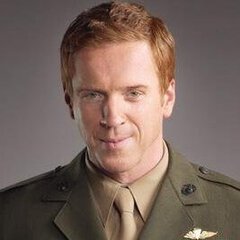
Minecraft Java Edition - Wie installiere ich einen Shader Mod?
OberOffizier posted a topic in Gaming
Das Spiel Minecraft von Mojang bietet mit den sogenannten „Shadern“ eine gute Möglichkeit, das Spiel optisch deutlich aufzuwerten. Ein Shader Mod fügt dem Spiel eine dynamische und realistische Lichtberechnung inklusive der beliebten Schatten hinzu. Außerdem kannst du dich auf reflektierendes Wasser und sich im Wind bewegende Baumblätter, Grashalme und Pflanzen freuen. 1.) Lade dir zuerst das Tool OptiFine herunter. Es ist die Grundlage für nahezu alle Minecraft Shader Modifikationen und fügt Minecraft erweiterte Grafikeinstellungen hinzu. Zusätzlich erhöht sich durch die Optimierungen die Performance deines Spiels deutlich. https://optifine.net/downloads 2.) Sobald du OptiFine heruntergeladen hast, führst du die .jar Datei aus, um das Installationsprogramm zu starten. Dadurch fügst du OptiFine deinem Minecraft Spiel hinzu und es wird ein neues Profil erstellt. Installationsprogramm startet nicht? ➜ Falls das OptiFine Tool nicht startet, mache einen Rechtsklick auf die OptiFine Datei und wähle „Öffnen mit“. Suche nach „Java(TM) Platform SE binary“ und öffne die Datei. Nun sollte das Installationsprogramm starten. Falls kein Java auf deinem PC installiert ist, kannst du es dir hier kostenlos herunterladen: https://www.java.com/de/download/ 3.) Lade dir die „Sildur's Vibrant Shaders“ herunter: https://sildurs-shaders.github.io/downloads/ Falls ihr zum Beispiel einen schwächeren PC habt, ist die Lite Version zu empfehlen, bei normalen und stärkeren PCs die Medium oder High Version. Testet einfach aus, welches Shader-Paket bei euch am besten läuft. 4.) Jetzt kannst du deinen Minecraft Launcher öffnen. Wähle im Launcher im Dropdown Menü das installierte OptiFine Profil aus und drücke auf „Spielen“. 5.) Im Spiel geht ihr nun in die Optionen ➜ Grafikeinstellungen ➜ Shader. Hier klickt ihr unten links auf die Schaltfläche „Shader-Ordner“. Nun öffnet sich der Ordner, in welchem du die heruntergeladenen Shader-Pakete (.zip Datei) einfügen kannst (Schritt 3). 6.) Sobald ihr das Shader-Paket in den Ordner „shaderpacks“ kopiert habt, könnt ihr das Fenster schließen. Jetzt seht ihr in eurem Minecraft Fenster eure eben installierten Shader-Pakete, welche ihr mit einem Klick auf den Namen aktivieren könnt. Im rechten Menü und über die Schaltfläche „Shadereinstellungen“ könnt ihr gegebenenfalls noch Einstellungen zu eurem Shader anpassen. Wenn ihr alles eingestellt habt, klickt auf „Fertig“. 7.) Nun habt ihr alles aktiviert! Ihr könnt nun ins Spiel gehen und testen, ob euer Minecraft noch flüssig läuft. Sollte es ruckeln, gibt es meist auch eine Version eures Shaders mit niedrigeren Hardware-Ansprüchen, welche ihr euch herunterladen könnt. Viel Spaß! Genießt die neue wunderschöne Grafik. Übrigens: Das Texturen Paket „Chroma Hills“ ist für die Verwendung von Shadern optimiert und wird daher empfohlen. Falls ihr Fragen oder Probleme habt, könnt ihr hier gerne jederzeit einen Kommentar schreiben. -
Sehr schön, das freut mich. Das Spiel ist leider nur auf spanisch oder portugiesisch spielbar, was eventuell die Einstellungen am Anfang etwas schwieriger macht (Tastaturbelegung, Schadensanzeige bei Gegnern/Show Damage). Aber sobald alles wie gewünscht eingestellt ist, läuft es quasi von alleine. Op7 ist wie Fahrrad fahren, man verlernt es nicht. PS: Mittels der Handykamera über die Google Übersetzer App lässt sich im Spiel vieles leichter und schneller übersetzen.
-
Hallo @Sommerblume95, zuerst einmal willkommen im Operation7 Community Forum. Natürlich kann ich dir dabei weiterhelfen. Die europäische Op7 Version gibt es leider nicht mehr, aber dafür lässt sich die Latino Version noch spielen. Hier kannst du die Operation7 Latino Version direkt herunterladen: https://game07.softnyx.com/Op7/Fullversion/Operation7_20122017Ver1.7(Espanol).exe Da man sich jedoch nur von einem Standort aus Nord- oder Südamerika mit den Servern verbinden kann, benötigst du zusätzlich ein VPN-Programm (virtuelles privates Netzwerk). Dafür kann ich dir als einfache und kostenlose Lösung „OkayFreedom VPN“ empfehlen. Anschließend musst du nur den Standort der IP-Adresse auf Brasilien oder USA einstellen und schon lässt sich das Spiel starten. Alternative VPN-Programme sind „WTFast“ oder „PingBooster“. Falls du noch Fragen hast oder Hilfe benötigst, kannst du dich jederzeit gerne melden.
-
Hey @LastLife18, ja das kann durchaus sein, ist dann aber schon sehr lang her.
-
Hey @eXorb1t4nt, ja da kommen beim Zocken immer schöne Gedanken und Erinnerungen an die alten Operation7 Zeiten hoch. Leider kann die Latino Version in einigen Dingen nicht mit der europäischen Op7 Version mithalten. Wie du schon sagst, die Server Verbindung hat öfters mal Laggs, wobei das auch immer vom VPN abhängig ist. Welches VPN Programm habt ihr verwendet? Die Laggs stören mich persönlich allerdings gar nicht so sehr, man gewöhnt sich daran. Mir fehlen im Spiel irgendwie die alten Funksprüche und Ansagen auf Englisch. Trotzdem spiele ich die Latino Version gerne, immerhin ist es vorerst die letzte Version von Operation7 wo die Server noch online sind. Der Nickname AtzenStyla sagt mir noch was. Wenn du möchtest, kannst du deinen Mitspielern gerne viele Grüße von mir ausrichten. Danke, ich wünsche dir auch noch einen schönen Sonntag.
-
Hallo @eXorb1t4nt, willkommen im Operation7 Community Forum. Da sich bis jetzt noch keiner getraut hat, hier zu antworten, mache ich den Anfang. Ich und ein paar Mitglieder vom UNBELiEV4BLE Clan spielen ab und zu Operation7, aber wir machen zurzeit keine ClanWars. In welchem Clan bist du momentan? Sind auch Spieler aus Op7 EU dabei?
-
Welcome to all players, members and visitors. Together we are building a place about gaming. I am very excited about it. If you have any questions then feel free to ask me. Thank you.

















